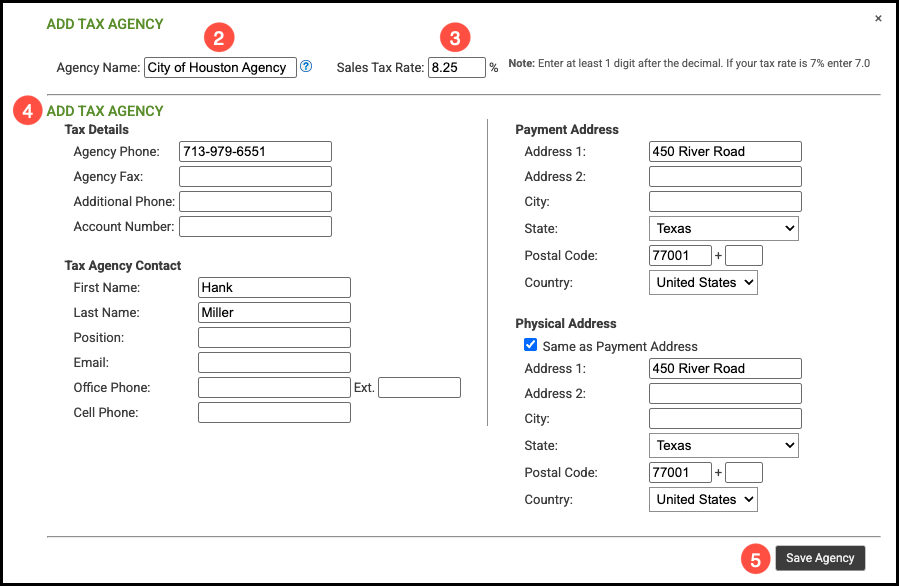CoreBridge allows you to configure how Sales Tax is applied to your Customers by setting up Tax Agencies and Tax Groups. Tax Agencies represent the individual local, state, or federal authorities to which you remit collected taxes, ensuring your system accurately calculates and tracks tax obligations.
How to Create a Tax Agency
Navigate to the Management Module / Locations / Manage Tax Agencies.
1. Click Add New Tax Agency.
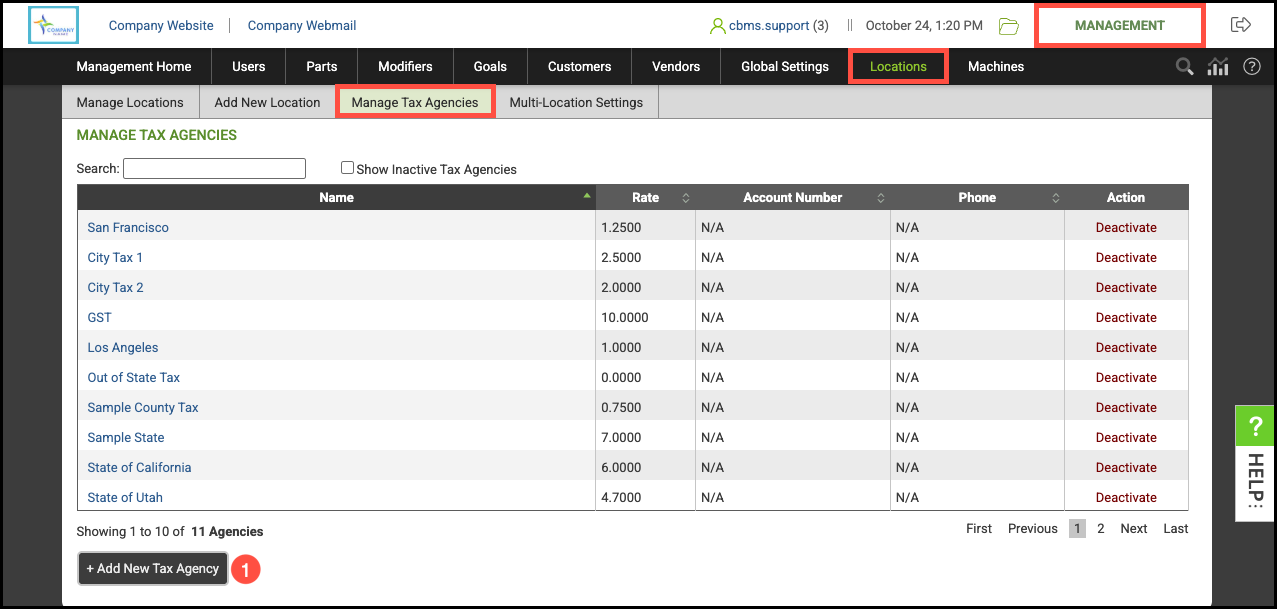
2. Enter the Tax Agency Name along with the word Agency.
- Example:
- Agency Name - City of Houston Agency
- Agency Name - State of Texas Agency
Note: After you've created Tax Agencies you must create Tax Groups - which can be a combination of Tax Agencies - which allow you to charge a combined, single rate. Tax Agency names must be different than the Tax Group name. For more information, please see Creating Tax Groups.
3. Enter the Sales Tax Rate.
4. Enter any additional Tax Agency details as needed.
5. Click Save Agency.
Note: You don’t need to create Tax Exempt or Non-Taxable as Tax Agencies, since tax exemption is managed at the Customer level. For details on how to configure this correctly, please see Tax Exemption.