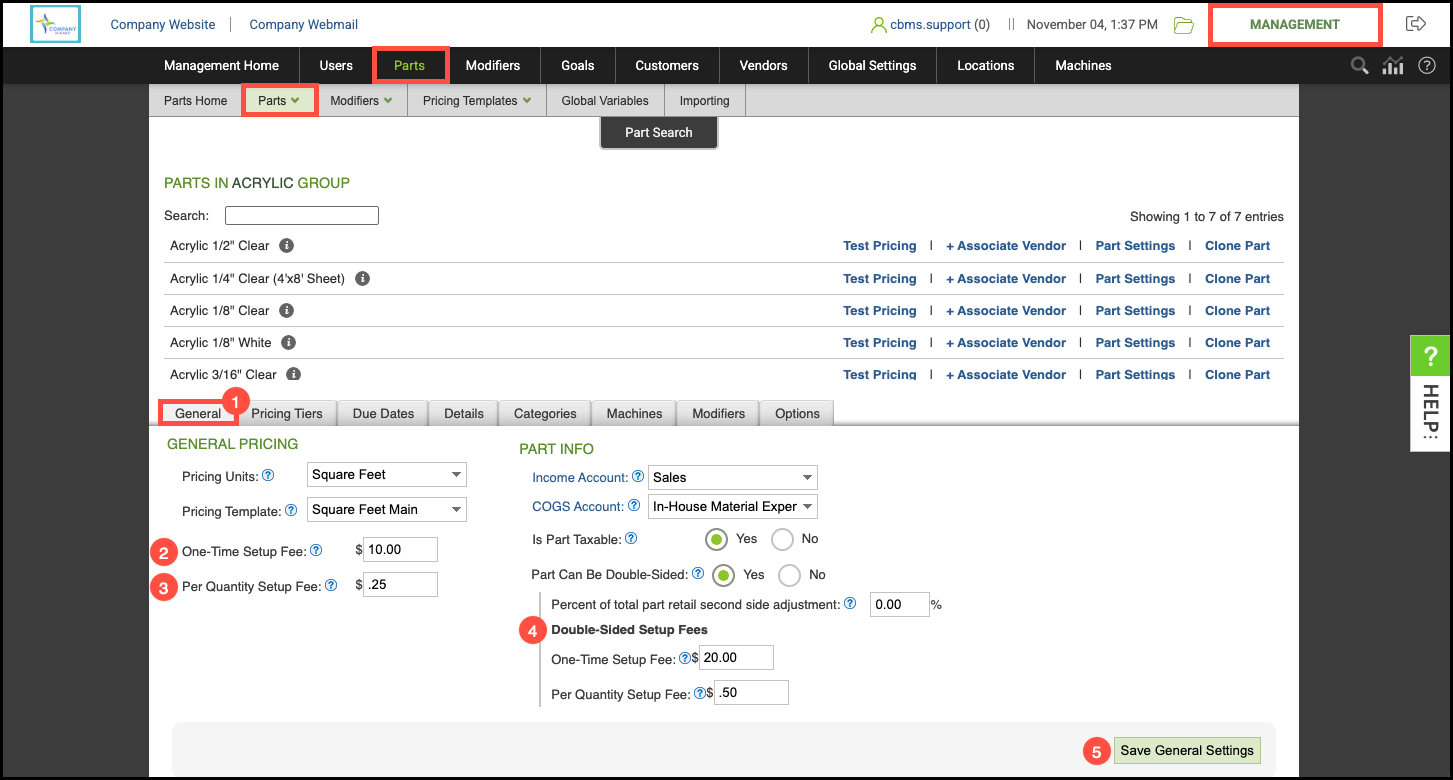Part Setup Fees give you the ability to apply additional retail setup charges at the Part Group level. This feature is useful when certain product groups require extra labor, customization, or preparation before production or sale. By assigning a setup fee to a Part Group, you can automatically include these added costs in your pricing structure, ensuring your retail prices accurately reflect the time and resources needed to fulfill an order.
Important Details
- Part Setup Fees are retail values added after all other pricing calculations have occurred.
- Part Setup Fees function independently from Part Minimums and Modifier Minimums.
- Part Setup Fees function independently from Product Setup Fees.
- If left blank, a value of zero is used by default.
- Part Setup Fees apply to ALL parts in the Part Group.
- The option to allow a Part to be double-sided was moved from the "Details" tab to the main "General" tab within Part Groups, to coincide with this new functionality.
Navigate to the Management Module / Parts / Parts and select the appropriate Part.
1. Select the General tab.
2. Enter the One-Time Setup Fee.
3. Enter the Setup Fee Per Quantity.
4. Enter the Setup Fee information as it applies to Double-Sided Parts, if applicable.
5. Click Save General Settings.