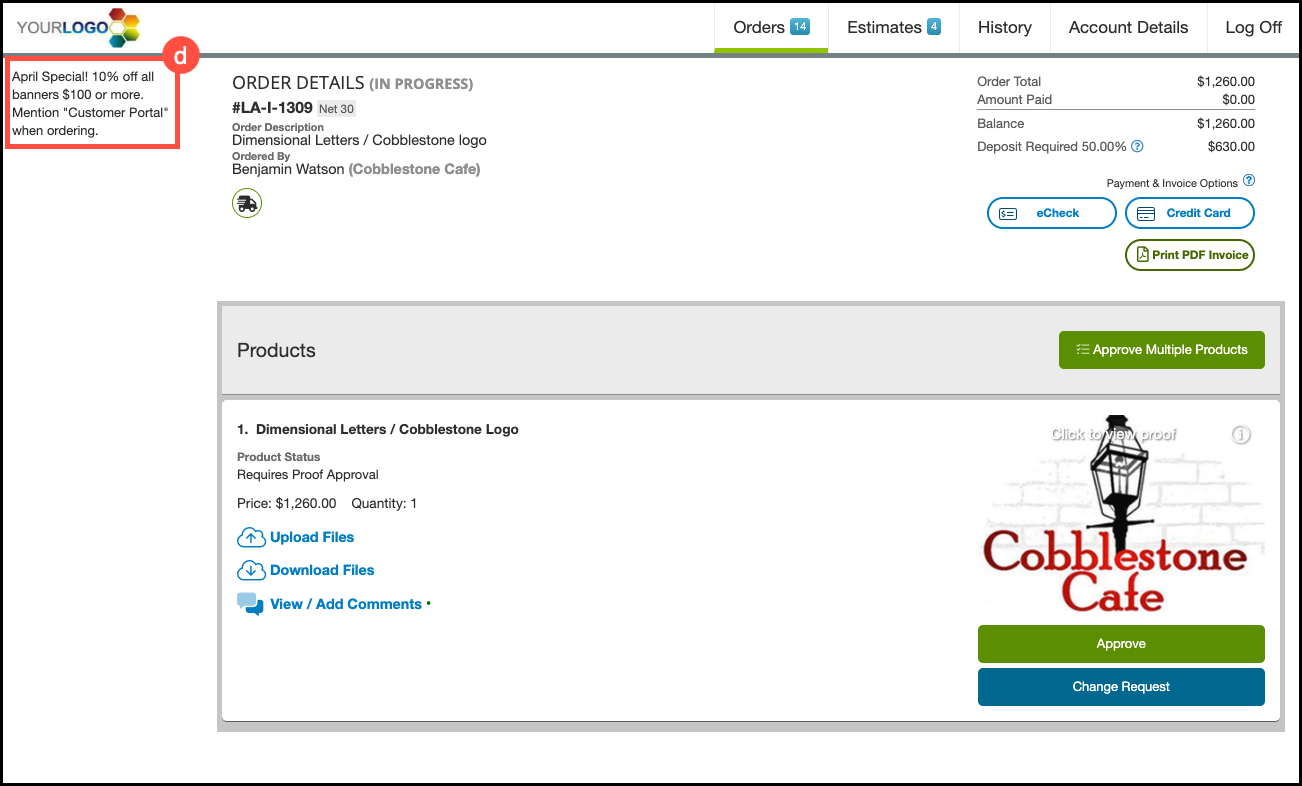The Customer Portal provides an easy way for customers to review and approve their proofs, estimates, and orders. You can customize the messaging your customers see by updating the Disclaimers and Approval Terms within the Management Module.
Table of Contents
Customizing Customer Portal Text
Navigate to Management Module / Customers / Customer Portal.
1. Update the text in the section you want to customize.
2. Click Save Changes.

Where Customized Text Appears in the Customer Portal
a. Proof Image Disclaimer
Note: This is viewed by hovering over the information icon above the proof image.

b. Proof Approval Terms
c. Order or Estimate Approval Terms
Note: These are found in a pop-up window that appears after clicking the Approve button.

d. Customer Portal Custom Text Section