Second-generation reporting introduces major enhancements to CoreBridge’s reporting tools. The updated interface provides greater flexibility through dynamic filters, improved drilldown capabilities, in-report links to Customers and Estimates/Orders, and streamlined formatting for easier exporting. It also allows you to define which values are included in sales and cost of goods sold at the system level.
For information on using second-generation reports, please see Using Second-Generation Reports.
Table of Contents
- Accessing Second-Generation Reports
- Identifying Second-Generation Reports
- Summary Format
- Detail Format
- Related Articles
Accessing Second-Generation Reports
Navigate to Reports / Sales / Sales Reports.
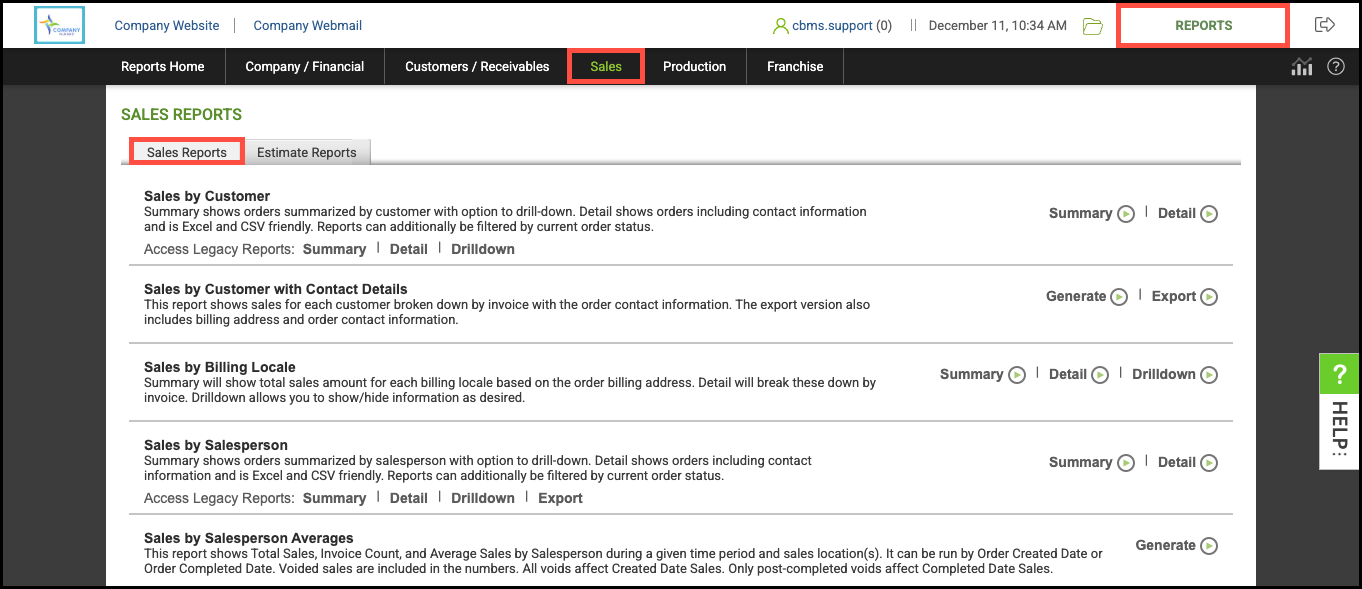
Identifying Second-Generation Reports
Second-generation reports can typically be identified by the Access Legacy Reports links below the report description.
Note: New reports will be created exclusively in the second-generation format and will no longer be available in the legacy reporting format.
Examples of second-generation reports include:
- Sales by Customer
- Sales by Salesperson
- Sales by Entered By
- Sales by Industry Type
- Sales by Customer Origination
- Sales by Order Origination
- Sales by Customer Type

Note: If a second-generation report replaces a legacy report, the legacy version will still remain accessible by clicking the link.
Summary Format
Shows information summarized with the option to drill-down for additional information.
Note: Drilldown functionality is accessed by clicking on the Sales Amount value for that row.

Detail Format
Shows additional information based on the selected report.

