Payments entered on Work In Progress or Built Orders can be easily edited when an error is found. This allows you to correct payment amounts, update payment types, or make adjustments as needed before the Order is completed, ensuring your records remain accurate.
Note: Payments must be edited before running a reconciliation.
Editing a Payment in WIP or Built Status
1. Navigate to the Order View Screen.
2. Click on the Overrides tab.
Note: If the Overrides page does not display any information, your user permissions may not include access to edit payments. Please contact your System Administrator for assistance.
3. Click Payments.
4. Click Edit Payment.
5. Click Edit Payment.
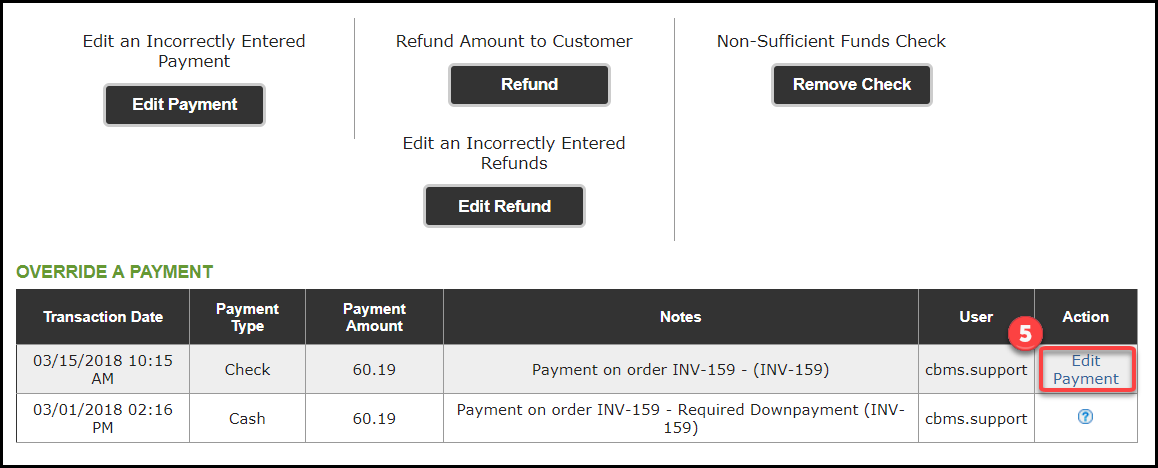
6. Update the existing payment.
7. Include a reason for the change.
8. Click Adjust Payment.

