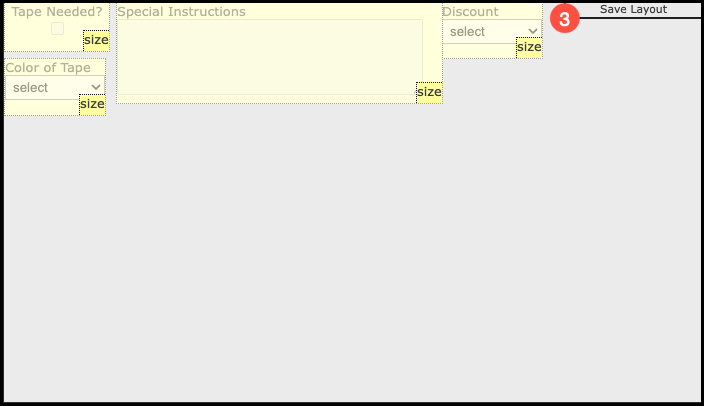Use Layout Mode to control how Custom Properties appear during order entry so the fields are easy for users to see and complete.
Navigate to the Management Module / Modifiers / Modifiers and select the appropriate Modifier.
1. Select the Modifier Preview tab.
2. Click Edit Layout.
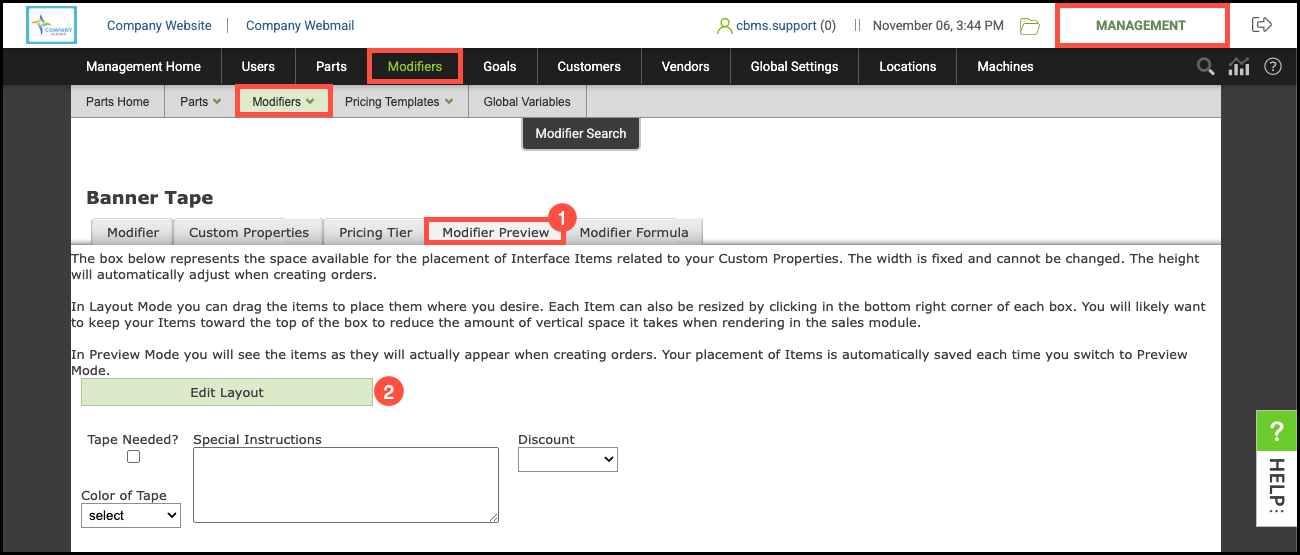
Layout Mode lets you control exactly where your Custom Properties appear during Order entry. Click and drag each Interface Item to reposition it, and drag the corners to adjust its size. Make sure all properties stay within the gray box so they display correctly during Order entry.
3. Click Save Layout.